
developer's mag
main page
article
part 1
part 2
part 3
part 4
part 5
part 6
2 - The Alert Dialog
Probably the first dialog you'll encounter in ebm programming is the system's alert:BOOL GUI_Alert(ALERT type,const char *text);The text is obviously the message you want to display, while the type flag indicates the icon displayed and the type of buttons available, as well as how the program responds. The following table indicates the possible type values and the resulting display and response:
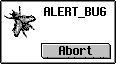 |
Quits upon return | 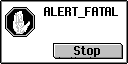 |
Quits upon return |
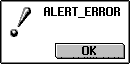 |
Returns false | 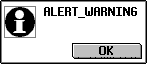 |
(Also ALERT_INFO) Returns false |
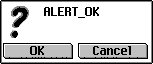 |
Returns true for 'OK', false for 'Cancel' | 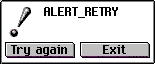 |
Returns true for 'Try again', false for 'Exit' |
The most generally useful alerts are ALERT_WARNING and ALERT_OK (which provides you a choice).
Previous Section
Next Section