As I mentioned in the last post, I finally got my photo interrupter to react under the Arduino, using an Analog pin.
Now for my project this was fine, as I had actually allotted one analog pin for this detector, as the digital ones would all be in use. But analog is slow (about 110us), much slower than a digital detect, and I worried this slowness would someday come back and cause problems.
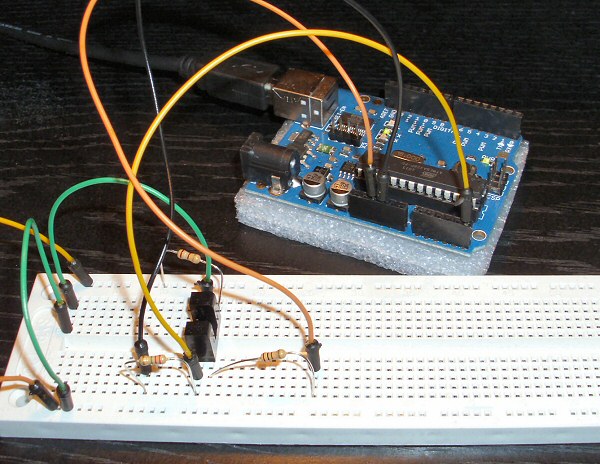
So I looked at the circuit I was using, and realized something: the analog output value of 200 was quite low. I was thinking of 255 as the upper limit for analog, but in fact it runs from 0-1023. This means that 200 was about 20% of a full signal, and possibly that was why I couldn’t get a digital reading.
So I set about increasing the ‘on’ signal. 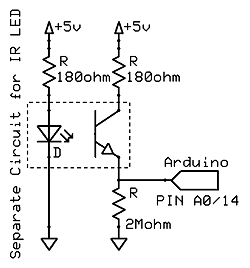 The pulldown resistor (from ground to the pin, to make ‘0v’ nice and clean) was about 10k; perhaps it was interfering somehow. So I tried higher: 100k, 1meg, 2.2meg, and finally, 3.3meg. And as I increased it, the maximum reading rose on the pin, from around 200 to over 1000. In the end, I decided 1.5-2meg would do the job, making the ‘on’ reading near 1000, while keeping the ‘off’ near zero.
The pulldown resistor (from ground to the pin, to make ‘0v’ nice and clean) was about 10k; perhaps it was interfering somehow. So I tried higher: 100k, 1meg, 2.2meg, and finally, 3.3meg. And as I increased it, the maximum reading rose on the pin, from around 200 to over 1000. In the end, I decided 1.5-2meg would do the job, making the ‘on’ reading near 1000, while keeping the ‘off’ near zero.
The next step, now that I had a nice wide range, was to try it on a digital test. For that, I switched to the DigitalReadSerial sketch, but with a twist: I was going to continue calling the analog pin, but as a digital pin (this way, I knew nothing would change, since I moved no wires). The Arduino analog pins A0-A5 can be referred to as digital pins 14-19 (A0 is 14, A1 is 15, etc). So, my test wire in pin A5 was 19, and I just changed that in the digital sketch and ran it.
And just like that, I got my slotted optical detector’s on/off signal to come in clean as a 0/1 digital signal!
So, the moral of the story? No moral, but here’s some useful steps:
- Try to test everything first completely away from the Arduino – it saves some complications you don’t need at the start.
- Reference guides are invaluable, especially if the online information is meager.
- Test slowly and carefully, and use resistors everywhere to limit current – you can always remove them, but adding them after you’ve blown a component won’t help.
- Check amperage. The Arduino is limited to 40mA per pin, so always do the math and make sure you’re not hooking up a potential overload circuit. Remember, R = V / I, so at 5v, you need at least 125 ohms of resistance to prevent going over 40mA (and it pays to be much higher than that, since all the pins together have a total current requirement).
- Consider using an Analog pin to check levels. In my case, I could check the voltage with AnalogReadSerial and tweak until I got a digital signal that did the trick. Otherwise, I’d have been in the dark as to what was happening – or how to fix it.
That’s it for now – I have my photo interruptor ready to go, and so it’s time to learn something else new on the Arduino…
(Not quite – check out optos part 3 for the final finished result…)

The issue is that your pull-up on the IR phototransistor is far too “strong”, making it nearly impossible for the light-current to drive it low. A typical pull-up on a phototransistor in this arrangement would be around 10k ohms, not 180!
Also, you want to put your Arduino input on the “high” side of the phototransistor.
With a 10k you should get a nice clean signal very close to zero volts when the beam is not blocked, and still have Vcc when the beam is broken.
Photointerrupters/reflectors are wired intuitively “backwards”, where a valid “reflection” or beam drives a zero voltage on the associated input.
Found a simple example: http://www.sparkfun.com/datasheets/PCB/PI-1120%20Breakout.pdf
Thanks – using that schematic, I wrote another article with a simpler design for the sensor circuit: https://www.utopiamechanicus.com/article/opto-interrupter-part-3/